You must be wondering can iPhone be hacked and the answer is yes, your iPhone can be hacked in different ways like
- Apps open and close themselves automatically, and receive pop-ups warning your iPhone has been hacked.
- A Green or orange dot won’t turn off on the screen.
- Unrequested Apple ID verification codes are texted to your phone from other locations.
- Receiving strange calendar invitations.
- Battery draining fast.
- Data usage increased substantially.
All these symptoms seem to strengthen your doubts. This being said, how can you actually check and remove these hacks? In this article, we’ll be taking a deep dive into this
Types of iPhone hacks & how to check and remove them?
- Fake hacks alert.
- Browser hijacking.
- Calendar spams.
- Receives unexpected Apple id verification code.
- Apps consume your battery.
- Apps increase your storage usage.
Remove fake hacks alerts
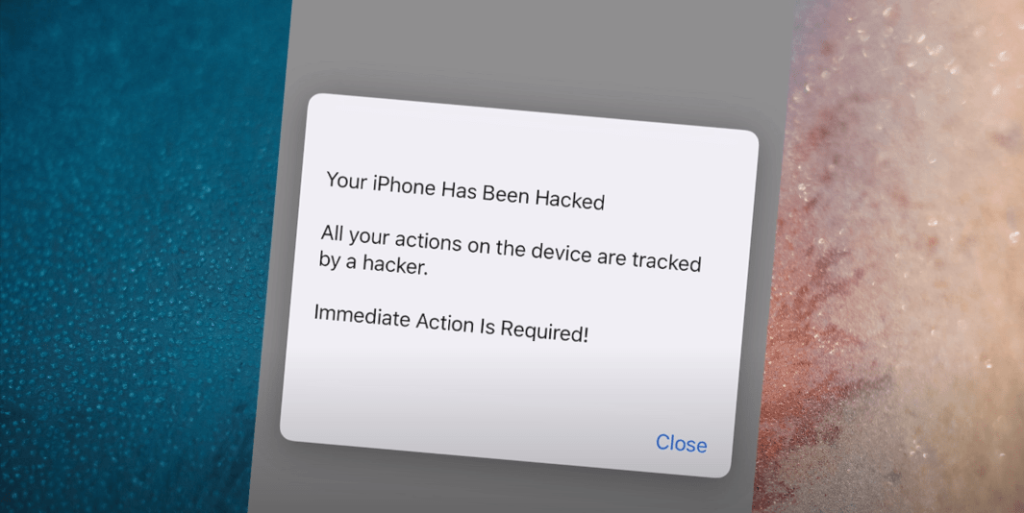
When you got a pop-up after clicking on some shady links inadvertently, warning that your iPhone has been hacked, you need to install some protection tool to solve it, don’t go for it, they are nothing but scams, trying to trick you into sending personal account information.
Hackers can fraudulently take money from your bank account or access your Apple ID, etc. All you need to do is ignore and remove it.
Prevent browser hijacking

So to prevent this kind of browser hijacking, go to settings, safari, turn on block pop-ups, and prevent cross-site tracking, and fraudulent website warnings. Then you can go ahead and clear history and website data.
Remove calander spams
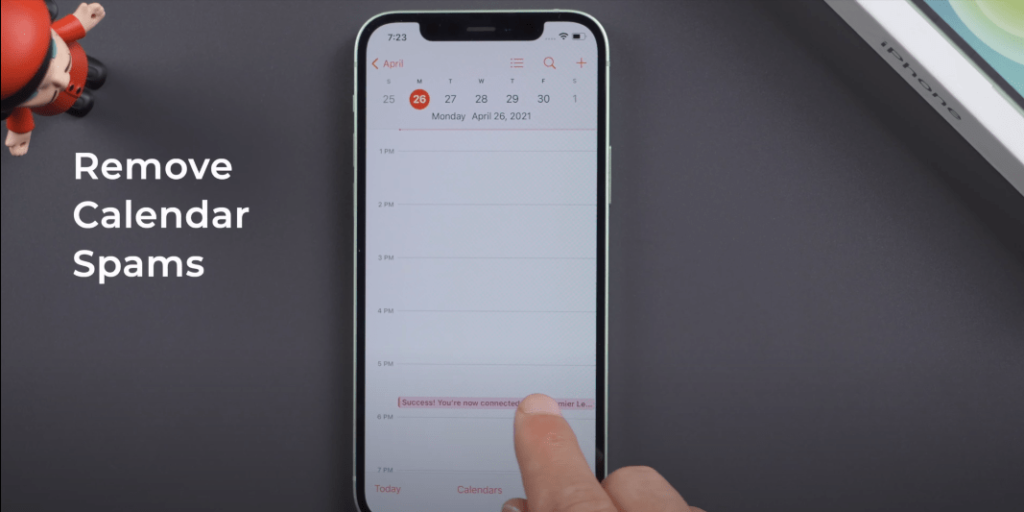
Likewise, if your iPhone calendar is overwhelmed by spam. Why because you once clicked on some subscription links inadvertently. How do remove them? Go to settings, calendar, accounts, and subscribed calendars, then go ahead and delete the ones you don’t need anymore.
Receives unexpected Apple id verification code

When you are receiving unrequested Apple ID verification codes and are concerned that someone else has access to your account, go to your Apple ID page, then check if there are suspicious devices on the list. Find them out and then remove them from your account. Then you’d want to modify your credentials so these never happen again.
Change the password and turn on two-factor authentication
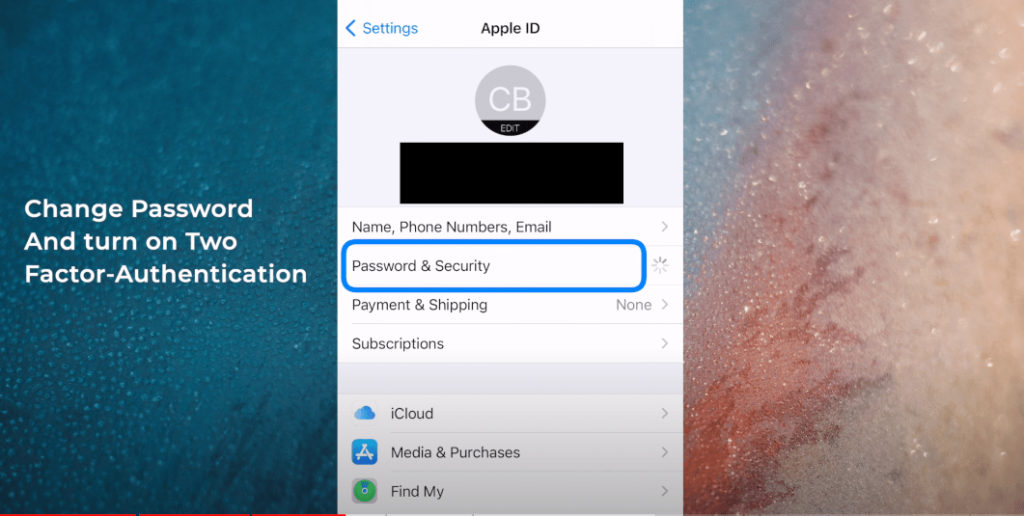
How to change the password and turn on two-factor authentication. Click password and security, and make sure you have enabled two-factor authentication.
Finally, click change password, and be sure to use a strong one.
If you see the green or orange dot displayed on your screen, it indicates some apps are using your camera or microphone.
Check them out, go to settings, privacy, in camera or microphone page, and toggle the switch off for apps you don’t trust.
Check apps consuming your battery
If your battery is draining unusually fast, you can find out the culprit on your battery page, why it’s happening there might be some shady third-party apps consuming your battery.
Once you find it, go ahead and deleted it from your device.
Check apps increasing your storage usage
In iPhone storage, you can find out which apps are increasing your data usage and why. Then offload or delete them.
Follow security recommendations
Apple is also so considerate, that they offer you a security recommendations feature on the password page.
You can change passwords for sites that might compromise your credentials. Still, if your apps keep crashing your first best bet would be to try out the force restart, it’s free and requires no computer.
For iPhone 12 or later, press and quickly release the volume up button, then press and quickly release the volume down, then press and hold the side button, and let it go when you see the Apple logo.
Repair your iOS using ReiBoot
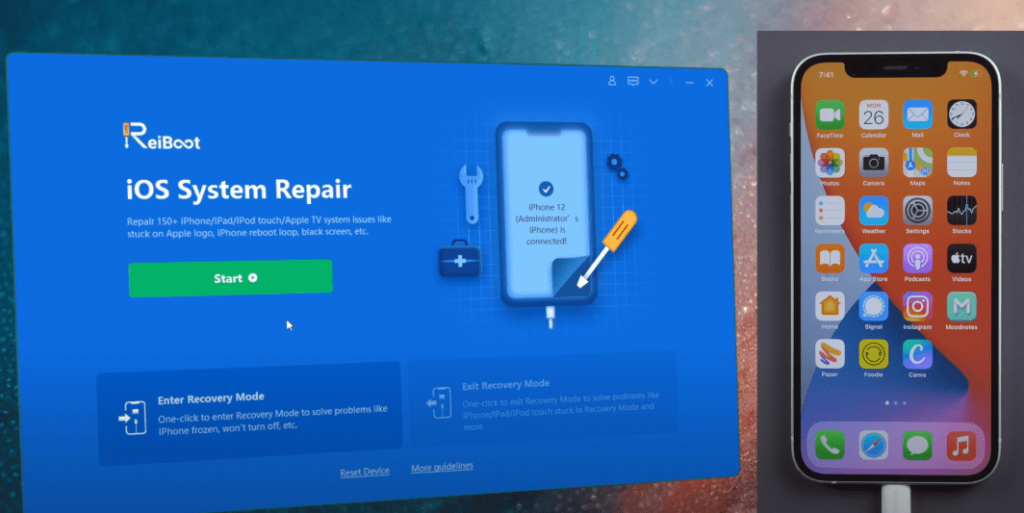
Know if the issue persists, here is how to repair your iOS using ReiBoot. You’ll need to connect your phone to the computer with a USB cord.
Then proceed with the standard repair, which keeps all your data and settings. Then if your device is jailbroken, this can help you Un jailbreak it. Once downloaded the firmware, you can start repairing it. Well done, now everything has been refreshed, feel free to check it out.
Restore iPhone from iTunes backup
The next method is to restore the iPhone from iTunes backup. But how? Click on restore a backup and select a previous backup to confirm. This will get you to the point when everything is normal.
Updating or reinstalling the iOS
Know if your iPhone is still behaving badly you must be thinking about why it’s happening to me so updating or reinstalling the iOS Would be a good idea. Connect your phone with iTunes, and then put it into recovery mode.
Then continue with the update in iTunes. Download the firmware, then iTunes will be updated.
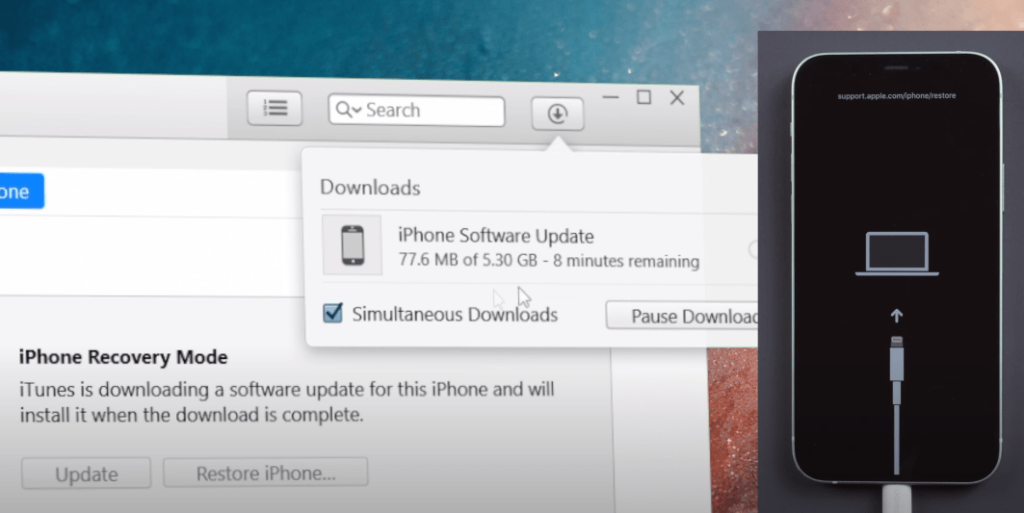
Come so far, I bet you have solved the problem. However if not, you might consider erasing everything from your phone and starting over. You’ll lose the data, but this should work 100%. You’ll lose the data, but this should work 100%.

