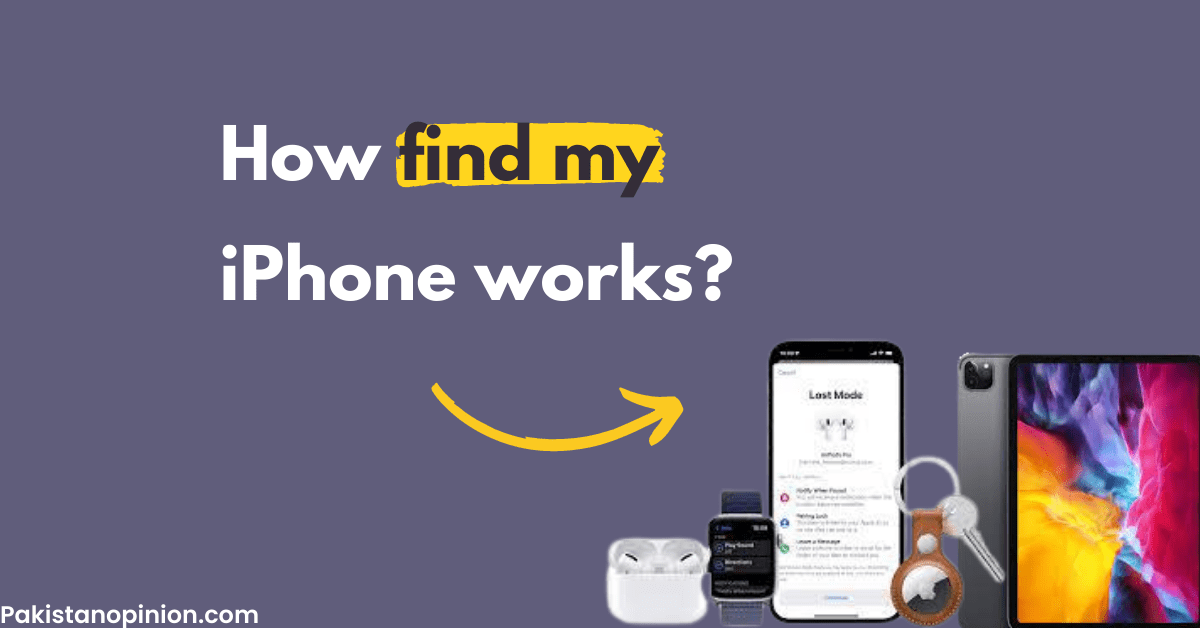If your iPhone is lost somewhere so the one who finds your phone, will first turn off the internet from it and then he will remove the sim card from it, and then he will switch off the device. If I tell you if your phone is turned off even then you can find it. So yes you can do it. In this article, I will tell you if your phone is turned off or sim card is removed then how you can track that lost device through iphone find my phone.
Settings of find my phone
First of all, go to setting then there you will see your name on top. Just click on it then there you will see find my option just click on it. Next turn on the share my location. Know again go to find my iPhone option there you will find three options find my phone, find my network, and send the last location.
Find my iphone
Only turn off find my phone when you are going to sell your device why because until you turn it off your buyer can’t use it so if you are not selling your iPhone then keep it on.
Find my network.
Turn on the Find my network option because it’s very important. I tell you before that if your phone is powered off even then you can track it for this you have to turn on find my network too.
Send last location
What this feature will do is if anytime your phone battery is low or dead then the last location will be shared with apple until its battery is dead. So apple will keep a record of the last location where it’s powered off.
How to use find my phone
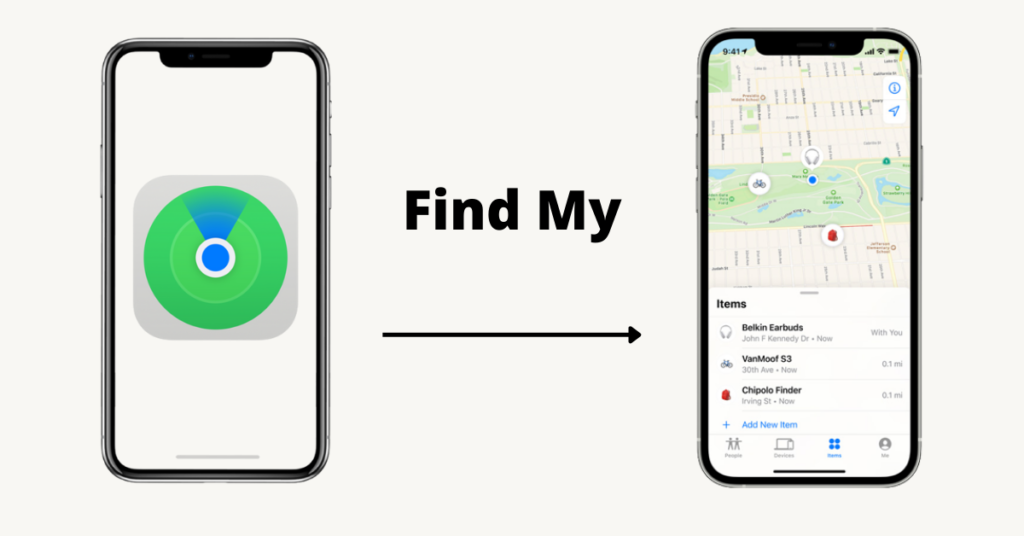
Go to iPhone find my phone app there you will find 4 main options.
- People
- Devices
- Items
- Me
People: When you click on people there you will find peoples with whom you are sharing your location or who are sharing their location with you. You can share the location for one hour or 1 day or even for a lifetime. So, when you click on there on your favorite person you will find there your friend’s device is how far from you.
Next there you will find notifications below there you will find add when you click on add then here you can click on notify me to get a notification about your friend. You can also click on notify find if you want to notify them about your location.
Device: When you click on devices you will see the list of people’s devices where are your devices right now. Here let me tell you one thing if you find their colorful devices. It means they are all on. From there you can even check the battery level of your all devices. There is also a play sound option suppose you lost your air tag you can play sound and if your device is near you, it will beep so you can find it easily.
Items: In the items section, you can add your devices like iPhone, smartwatch, and air pods or you can also add third-party compatible items there.
Me: When you click there, of course, you will see a map there but you will find additional options there like share my location, item safety alerts and allow friend requests.
Mark as lost
When you enable this option know there you can mark as a lost certain device. When you activate it, you have to type a message there as well as you can enter your phone no thereafter what will happen is that particular device will be locked and your message will be shown on the locked screen. In iOS 15 if your phone is powered off even then it’s trackable.
Erase data
You can also erase data from your iPhone by clicking on erase data. It will remotely erase your personal data from it. I think it’s a great feature. Don’t think that if you erase your data from your iPhone know anyone can use your device no in iOS 15 find my network, as well as activation lock, can find your device.
Additional important settings of find my phone
Settings that you just need to turn on. Go to settings then go to face id and passcode click there. Then go down there you will find the option erase data you have to turn it on all the time. What will happen when you keep it on is that whenever your phone is lost if anyone puts the wrong password 10 times at least your personal data will be saved as it will automatically erase all data from your iPhone so no one will be able to use it your data.
There is another option named USB accessories you have to turn it off why because whenever your phone is lost no one can track your data this will only work if you turn that option off. So these two settings are very important to remember to activate now and be safe.
Features for your missing device
- View Location
- Play a Sound
- Mark as Lost (Lost Mode)
- Remote Erase
- Notify When Found
- Notify When Left Behind
Related: Can iphone be hacked? How to fix it (2022)
So finally, my thoughts on it are that the apple find my phone app is such a powerful tool that even if your phone is lost or someone even switches it off even then you can track it.
Alright, I hope you like this article if you did, please let me know in the comment box, and do subscribe and follow me on Facebook and Instagram.